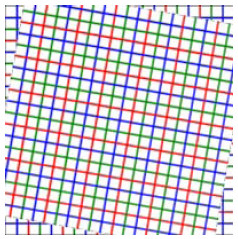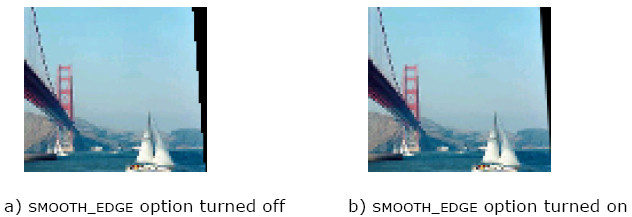Rotates an image around the origin (0,0) and then shifts it.
Syntax
Case 1: Operation on pixel-order data
IppStatus ippiRotate_<mod>(const Ipp<datatype>* pSrc, IppiSize srcSize, int srcStep, IppiRect srcRoi, Ipp<datatype>* pDst, int dstStep, IppiRect dstRoi, double angle, double xShift, double yShift, int interpolation);
Supported values for mod:
8u_C1R |
16u_C1R |
32f_C1R |
64f_C1R |
8u_C3R |
16u_C3R |
32f_C3R |
64f_C3R |
8u_C4R |
16u_C4R |
32f_C4R |
64f_C4R |
8u_AC4R |
16u_AC4R |
32f_AC4R |
64f_AC4R |
Case 2: Operation on planar-order data
IppStatus ippiRotate_<mod>(const Ipp<datatype>* const pSrc[3], IppiSize srcSize, int srcStep, IppiRect srcRoi, Ipp<datatype>* const pDst[3], int dstStep, IppiRect dstRoi, double angle, double xShift, double yShift, int interpolation);
Supported values for mod:
8u_P3R |
16u_P3R |
32f_P3R |
64f_P3R |
IppStatus ippiRotate_<mod>(const Ipp<datatype>* const pSrc[4], IppiSize srcSize, int srcStep, IppiRect srcRoi, Ipp<datatype>* const pDst[4], int dstStep, IppiRect dstRoi, double angle, double xShift, double yShift, int interpolation);
Supported values for mod:
8u_P4R |
16u_P4R |
32f_P4R |
64f_P4R |
Parameters
pSrc |
Pointer to the source image origin. An array of separate pointers to each plane for data in planar format. |
srcSize |
Size in pixels of the source image. |
srcStep |
Distance in bytes between starts of consecutive lines in the source image buffer. |
srcRoi |
Region of interest in the source image (of the IppiRect type). |
pDst |
Pointer to the destination image origin. An array of separate pointers to each plane for data in planar format. |
dstStep |
Distance in bytes between starts of consecutive lines in the destination image buffer. |
dstRoi |
Region of interest in the destination image (of the IppiRect type). |
angle |
The angle of rotation in degrees. The source image is rotated counterclockwise around the origin (0,0). |
xShift, yShift |
The shifts along horizontal and vertical axes to perform after the rotation. |
interpolation |
Specifies the interpolation mode. Possible values are: |
|
IPPI_INTER_NN - nearest neighbor interpolation |
|
|
IPPI_INTER_LINEAR - linear interpolation |
|
|
IPPI_INTER_CUBIC - cubic interpolation |
|
|
IPPI_INTER_CUBIC2P_CATMULLROM - Catmull-Rom spline |
|
|
the following flag is used additionally to the above modes: |
|
|
IPPI_SMOOTH_EDGE - edge smoothing |
Description
The function ippiRotate is declared in the ippi.h file. It operates with ROI (see ROI Processing in Geometric Transforms).
This function rotates the ROI of the source image by angle degrees (counterclockwise for positive angle values) around the origin (0,0) that is implied to be in the top left corner, and shifts it by xShift and yShift values along the x- and y- axes, respectively. The result is resampled using the interpolation mode specified by the interpolation parameter, and written to the destination image ROI.
If you need to rotate an image about an arbitrary center (xCenter, yCenter), use the function ippiGetRotateShift to compute the appropriate xShift, yShift values, and then call ippiRotate with these values as input parameters.
Alternatively, you can use the ippiRotateCenter function instead.
Figure “Rotation of an Image” shows the result of rotating the sample image by 10 degrees.
The figures below illustrate how the SMOOTH_EDGE option affects the resulting destination image appearance. Both images are computed as a result of rotating the same source image by 9 degrees using the same interpolation method, with the SMOOTH_EDGE option turned off and on, respectively. The use of this option has an antialiasing effect seen on the right border of image b) in Figure “The Effect of Edge Smoothing in the Destination Image”.
Example “Using Intel IPP Functions for Image Rotation” shows how to use the function ippiRotate_8u_C1R.
Return Values
ippStsNoErr |
Indicates no error. Any other value indicates an error or a warning. |
ippStsNullPtrErr |
Indicates an error condition if one of the specified pointers is NULL. |
ippStsSizeErr |
Indicates an error condition if any image dimension has zero or negative value. |
ippStsInterpolationErr |
Indicates an error condition if interpolation has an illegal value. |
ippStsRectErr |
Indicates an error condition if width or height of the intersection of the srcRoi and source image is less than or equal to 1. |
ippStsWrongIntersectROIErr |
Indicates an error condition if srcRoi has no intersection with the source image. |
ippStsWrongIntersectQuad |
Indicates a warning that no operation is performed if the transformed source ROI has no intersection with the destination ROI. |