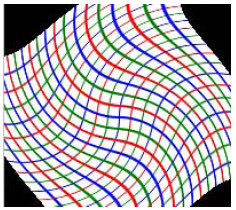Performs the look-up coordinate mapping of pixels of the source image.
Syntax
Case 1: Operation on pixel-order data
IppStatus ippiRemap_<mod>(const Ipp<datatype>* pSrc, IppiSize srcSize, int srcStep, IppiRect srcRoi, const Ipp32f* pxMap, int xMapStep, const Ipp32f* pyMap, int yMapStep, Ipp<datatype>* pDst, int dstStep, IppiSize dstRoiSize, int interpolation);
Supported values for mod:
8u_C1R |
16u_C1R |
16s_C1R |
32f_C1R |
64f_C1R |
8u_C3R |
16u_C3R |
16s_C3R |
32f_C3R |
64f_C3R |
8u_C4R |
16u_C4R |
16s_C4R |
32f_C4R |
64f_C4R |
8u_AC4R |
16u_AC4R |
16s_AC4R |
32f_AC4R |
64f_AC4R |
Case 2: Operation on planar-order data
IppStatus ippiRemap_<mod>(const Ipp<datatype>* const pSrc[3], IppiSize srcSize, int srcStep, IppiRect srcRoi, const Ipp32f* pxMap, int xMapStep, const Ipp32f* pyMap, int yMapStep, Ipp<datatype>* const pDst[3], int dstStep, IppiSize dstRoiSize, int interpolation);
Supported values for mod:
8u_P3R |
16u_P3R |
16s_P3R |
32f_P3R |
64f_P3R |
IppStatus ippiRemap_<mod>(const Ipp<datatype>* const pSrc[4], IppiSize srcSize, int srcStep, IppiRect srcRoi, const Ipp32f* pxMap, int xMapStep, const Ipp32f* pyMap, int yMapStep, Ipp<datatype>* const pDst[4], int dstStep, IppiSize dstRoiSize, int interpolation);
Supported values for mod:
8u_P4R |
16u_P4R |
16s_P4R |
32f_P4R |
64f_P4R |
Parameters
pSrc |
Pointer to the source image origin. An array of separate pointers to each plane in case of data in planar format. |
srcSize |
Size in pixels of the source image. |
srcStep |
Distance in bytes between starts of consecutive lines in the source image buffer. |
srcRoi |
Region of interest in the source image (of the IppiRect type). |
pxMap, pyMap |
Pointers to the starts of 2D buffers, containing tables of the x- and y-coordinates. |
xMapStep, yMapStep |
Steps in bytes through the buffers containing tables of the x- and y-coordinates. |
pDst |
Pointer to the destination image ROI. An array of separate pointers to ROI in each plane for planar image. |
dstStep |
Distance in bytes between starts of consecutive lines in the destination image buffer. |
dstRoiSize |
Size of the destination ROI in pixels. |
interpolation |
Specifies the interpolation mode. Possible values are: |
|
IPPI_INTER_NN - nearest neighbor interpolation |
|
|
IPPI_INTER_LINEAR - linear interpolation |
|
|
IPPI_INTER_CUBIC - cubic interpolation |
|
IPPI_INTER_LANCZOS - interpolation with Lanczos window |
|
|
IPPI_INTER_CUBIC2P_CATMULLROM - Catmull-Rom spline |
|
|
the following flag is used additionally to the above modes: |
|
|
IPPI_SMOOTH_EDGE - edge smoothing |
Description
The function ippiRemap is declared in the ippi.h file. It operates with ROI (see ROI Processing in Geometric Transforms).
This function transforms the source image by remapping its pixels. Pixel remapping is performed using pxMap and pyMap buffers to look-up the coordinates of the source image pixel that is written to the target destination image pixel. The application has to supply these look-up tables. The remapping of the source pixels to the destination pixels is made according to the following formula:
dst_pixel[i, j]= src_pixel[pxMap[i, j], pyMap[i, j]]
where i,j are the x- and y-coordinates of the target destination image pixel dst_pixel;
pxMap[i, j] contains the x- coordinates of the source image pixels src_pixel that are written to dst_pixel;
pyMap[i, j] contains the y- coordinates of the source image pixels src_pixel that are written to dst_pixel.
If the referenced coordinates correspond to a pixel outside of the source ROI, and the flag IPPI_SMOOTH_EDGE is not set, then no mapping of the source pixel is performed.
Figure “Remapping the Sample Image” gives an example of applying the function ippiRemap to a sample image that is a square grid of alternating blue, red, and green lines.
The transformed part of the image is resampled using the interpolation method specified by the interpolation parameter, and is written to the destination image ROI. The function can be used with or without edge smoothing. The pseudo code below shows how it works.
The function works without edge smoothing - the flag IPPI_SMOOTH_EDGE is not set:
if ( xMap < srcRoi . x || xMap > srcRoi . x + srcRoi . width -1 || yMap < srcRoi . y || yMap > srcRoi . y + srcRoi . height -1)
not fill dst /* do not remap */
else
fill dst with Interpolate(Src, xMap, yMap) /* remap */
The function works with edge smoothing - the flag IPPI_SMOOTH_EDGE is set:
if (xMap < srcRoi.x - 1 || xMap > srcRoi.x+srcRoi.width || yMap < srcRoi.y - 1 || yMap > srcRoi.y+srcRoi.height)
not fill dst /* do not remap */
else if (xMap < srcRoi.x || xMap > srcRoi.x+srcRoi.width-1 || yMap < srcRoi.y || yMap > srcRoi.y+srcRoi.height-1)
fill dst with Interpolate(Src, fillvalue, xMap, yMap) /* smoothing */
else
fill dst with Interpolate(Src, xMap, yMap) /* remap */
Example “Using the function ippiRemap” shows how to use the function ippiRemap_8u_C1R.
Return Values
ippStsNoErr |
Indicates no error. Any other value indicates an error or a warning. |
ippStsNullPtrErr |
Indicates an error condition if one of the specified pointers is NULL. |
ippStsSizeErr |
Indicates an error condition if srcSize or dstRoiSize has a field with zero or negative value. |
ippStsStepErr |
Indicates an error condition if one of the srcStep, dstStep, xMapStep, or yMapStep has a zero or negative value. |
ippStsInterpolationErr |
Indicates an error condition if interpolation has an illegal value. |
ippStsWrongIntersectROIErr |
Indicates an error condition if srcRoi has no intersection with the source image. |
Using the function ippiRemap
IppiSize size = { 4, 4 };
IppiRect srcRect = { 0, 0, 4, 4 };
Ipp8u src[4*4] = {0, 1, 2, 3,
4, 5, 6, 7,
8, 9, 0, 1,
2, 3, 4, 5};
Ipp8u dst[4*4];
Ipp32f pxMap[16] = {0, 1, 2, 3,
0, 1, 2, 0,
0, 1, 0, 0,
0, 1, 2, 3};
Ipp32f pyMap[16] = {0, 0, 0, 0,
1, 1, 1, 0,
2, 2, 0, 0,
3, 3, 3, 3}; // some order of pixels coordinates to write
ippiRemap_8u_C1R ( src, size, 4, srcRect, pxMap, 16, pyMap, 16, dst, 4,
size, IPPI_INTER_NN);
Result:
0 1 2 3
4 5 6 7
8 9 0 1 src
2 3 4 5
0 1 2 3
4 5 6 0
8 9 0 0 dst
2 3 4 5