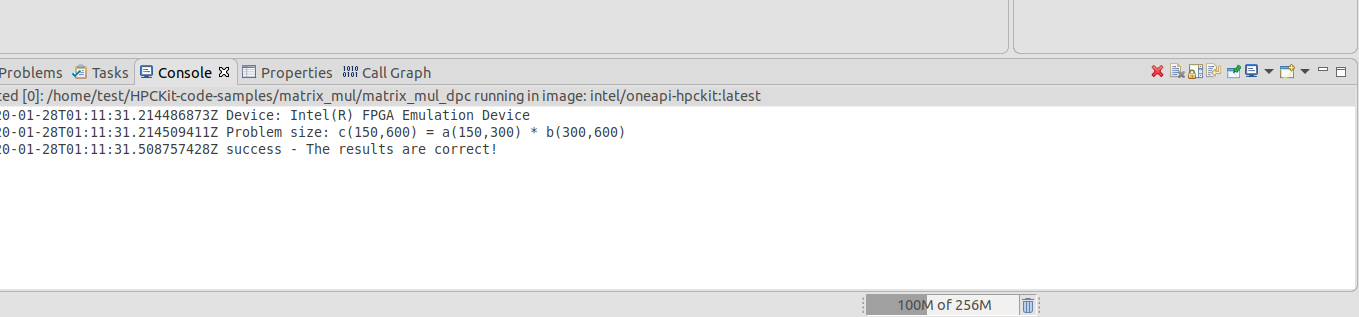Install Eclipse
- Prerequisite: ensure Java* JRE 8 or 11 is installed.
- Download the latest Eclipse IDE for C/C++ Developers.
- Download and install the Intel® oneAPI Base Toolkit in order to easily browse samples.
Use the Samples Browser to Create an Eclipse Project
If you have installed the Intel® oneAPI Base Toolkit, you can use the Samples Browser integrated into the Eclipse IDE to create a project based on Intel® samples.
Run Eclipse and select Intel > Browse Intel oneAPI Samples…
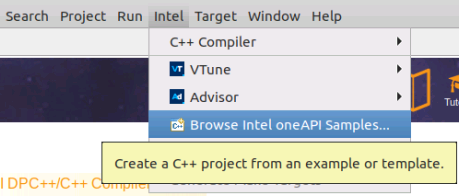
Note
If you do not see an Intel menu in Eclipse, install the oneAPI Eclipse plugins, then return to this page for instructions on how to Build and Run a sample.The Sample Browser dialog window will be displayed.
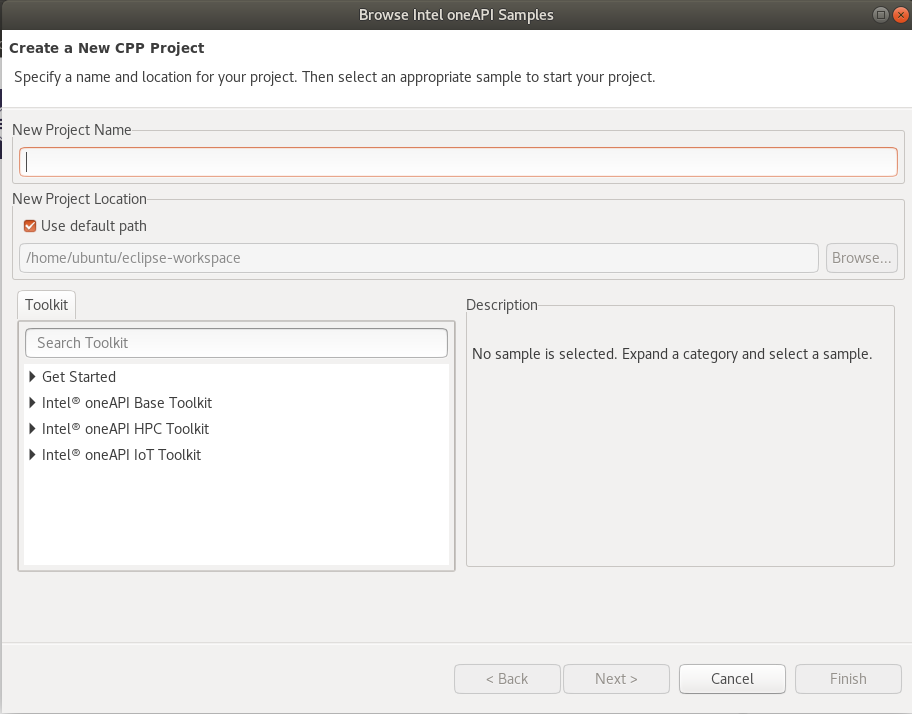
Expand the sample tree and select a sample. Click Finish to create a project based on the sample.
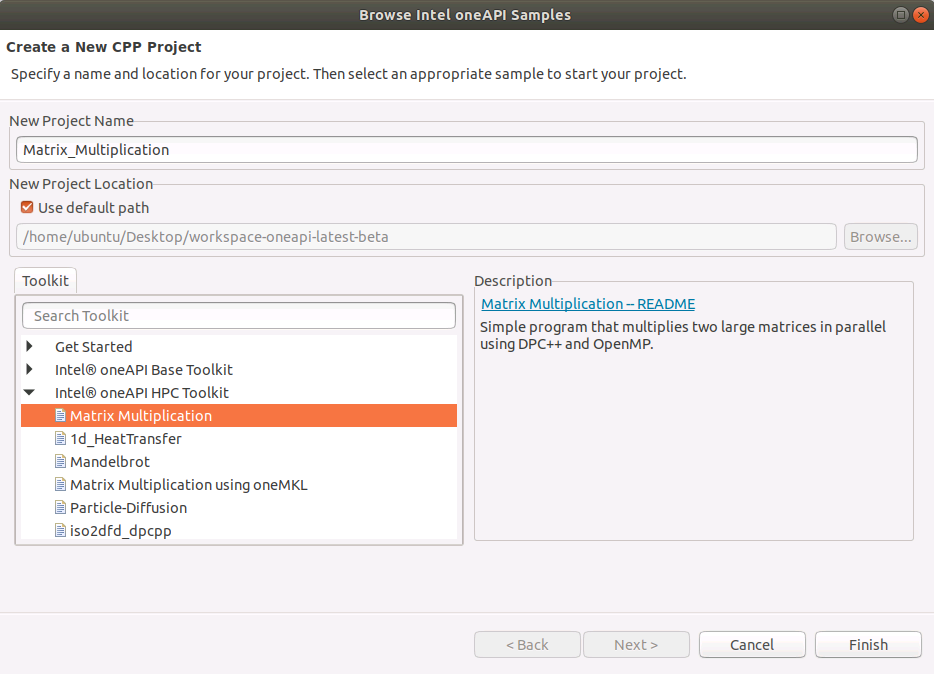
Configure Project Properties
- Make sure you've followed the steps described on the Using Containers page to download the Docker image.
- Open the Project Properties by right clicking Project > Properties.
- In
Properties select
C/C++ Build > Settings, and open the
Container Settings tab to set the following:
- Configuration: Default [Active]
- Connection: unix:///var/run/docker.sock
- Image: intel/oneapi-hpckit:latest
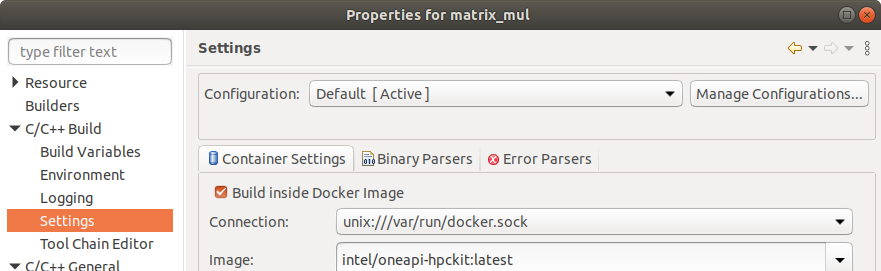
- Check Build Inside Docker Image.
- Select the docker image to use. If there are no images listed, verify that Docker is enabled for non-root users. Alternatively, you can run Eclipse with sudo.
- Apply and close the settings.
Compile the Application
- Click the Build Icon
 .
.
- Confirm that the console prints "Running in image..."
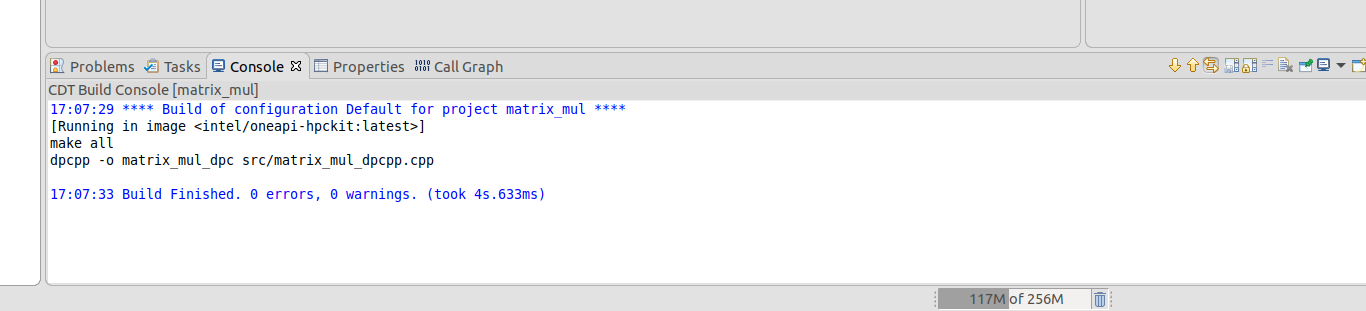
Run Application
- Create a Run Configuration with Run > Run Configurations.
- Create a new C/C++ Container Launcher.
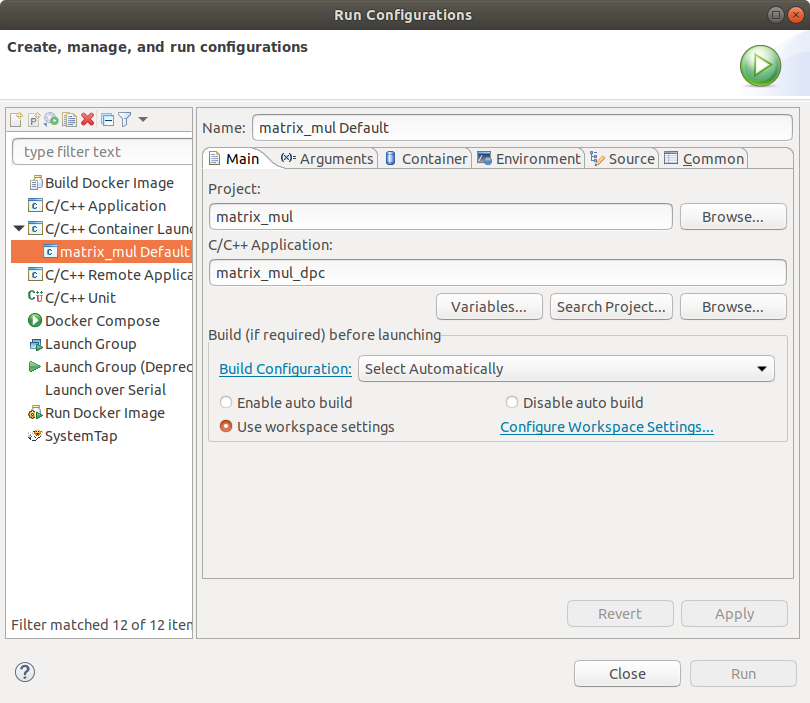
- Select the Container tab and make sure the
Image is set to the correct Docker image. To enable GPU in the container, add
/dev/dri in the
Required Host Directories and check
Run in Privileged Mode.
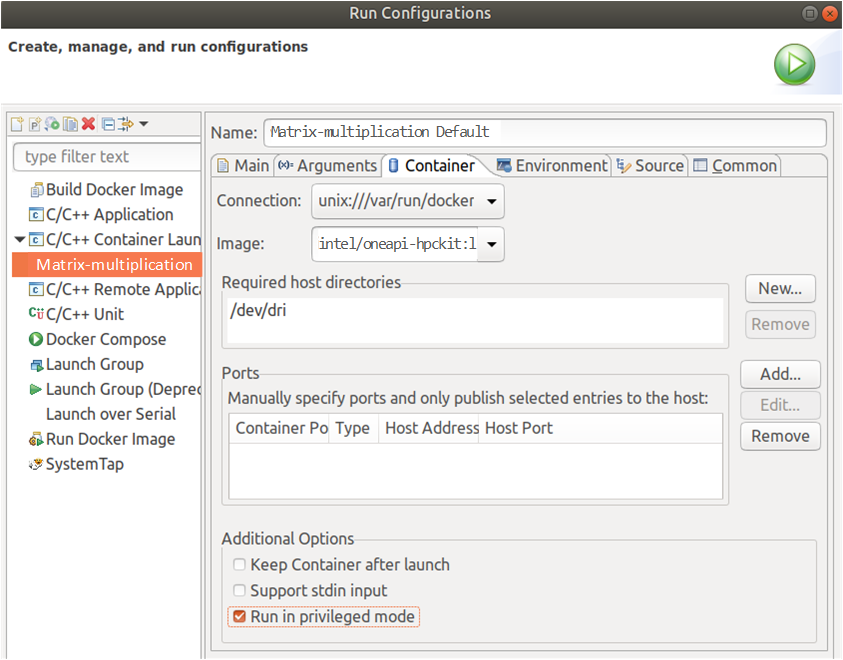
- To enable GPU in the container, select the
Container tab and add
/dev/dri as Required Host Directories, and check
Run in Privileged Mode.
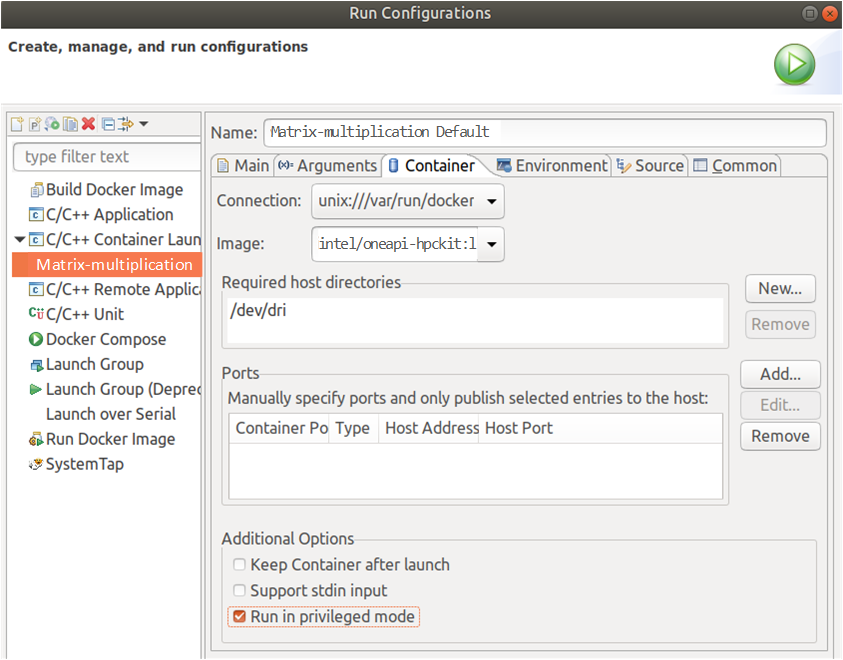
- Click the Run icon.
- Confirm that the console prints
Running in image...