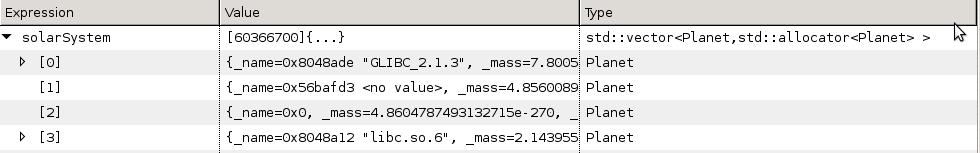The implementation of Standard Template Libary (STL) classes can be very complex. When you debug code that contains STL classes, the display of these STL structures can complicate debugging, because you might rather be interested in information about the actual data content than in complex implementation details of the STL class. The Intel Debugger includes a pretty printer that displays the data content of STL items in a better readable format. This is useful when examining code with the Locals window or the Evaluations window or using the print commands in the Console window.
The feature is enabled by default.
To disable the pretty printer, enter the debugger command set $prettyprint=0 in the Console window.
To enable it again, enter the debugger command set $prettyprint=1 in the Console window.
Example
The following example displays the Locals window for a program using STL classes.
Whithout pretty printing:
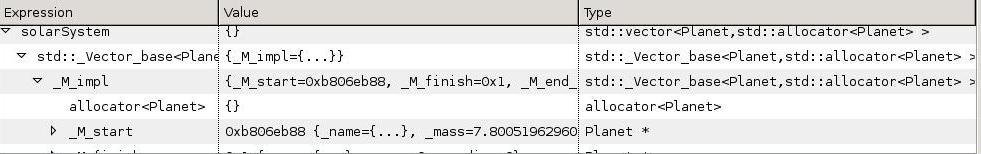
With pretty printing: